Session actions
A session action is an action component that is not related to a particular class and is usually activated from the main menu of your application. There are a lot of choices for a session action component and the full list can be found at the end of this page.
Creating a session action
Session actions can be created in the blueprint by first clicking on the "actions"-button on the top-left of the screen, followed by the "add"-button.
Make sure to set all required parameters and preferences, but do not select a class. Selecting a class will turn the action component into a class action. See class actions.
E.g.: you want to show a specific message
- Go to the 'Actions' button in the navigation menu
- Add an action and give the action the name 'Welcome message'
- Select the type, in this case: Message
- Click "edit parameters" to set parameters, click "save" when you are finished.
Now, in your application you'll find an extra button "Welcome message" in the navigation menu. Below, the first image shows you the 'Welcome message' button. The image below it shows how the page looks like.
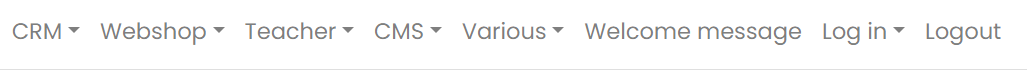

List of session actions
The following session actions are available:
-
Anonymization batch
-- description yet to come --
-
Blob cleaner
-- description yet to come --
-
Calendar cell editor
-- description yet to come --
-
Create Schedule
Creates records in a schedule clazz from a set of rules, contained in records of a schedule rule clazz.
-
Database integrity checker
Does a set of standard database checks and sends a report.
-
Email cleaner
-- description yet to come --
-
Email Client
For sending, replying, forwarding email stored in a class.
-
Email receiver
-- description yet to come --
-
Email sender
This action can dispatch incoming email, e.g. from a html form. It always send the email to a specified email address. In the email other data from the html form can be included.
-
Export analyser
This action analyses the executed exports and creates an incident report when exports are found with more exported records than the set threshold. An optional report email address can be set.
A reported Export execution can be approved by an admin user. -
File transfer
Use this action to download files to or upload files from a remote server. Supported protocols are FTP, FTPS and SFTP.
Note that FTP is an unsafe protocol and should be avoided when possible. -
Import
-- description yet to come --
-
JAVA plugin helper
A session action implemented in a JAVA class file. This option is not available yet for external developers. CrossmarX can program the calculations in the mean time. If you want to develop the calculation your self, please use Velocity.
-
Lucene Search Index Builder
Rebuilds the lucene search index of given clazzes. The lucene search index is used by the lucene wild card search helper.
-
Message
Displays a message. The message content may contain velocity.
-
Multiple class search
This component enables you to search in more than one class (cq. table).
-
My details
This actions takes the user immediately to his/her own details. If you like, you can also select a foreign class, e.g. the company of the user.
-
Ogone payment service
Handles payments with Ogone (a Payment Service Provider)
-
Query runner
Runs stored queries in batch, and notifies the owner when new objects match the critieria.
-
Questionnaire
-- description yet to come --
-
Read log analyser
This is a paid functionality. Contact CrossmarX is you want to add this to your application.
-
Script
Use this helper to define an action in a script.
-
SOAP service
Use the SOAP service action helper to implement your own SOAP webservice in Velocity.
-
Unsubscribe
This action is usually called from an unsubscribe link in a mail or newsletter.
-
Value setter
This action sets the value of a field.
-
Velocity
You can write your own action and integrate it in the Application Engine. You can also just call the script file directly with a request however if you do so you must handle user rights in the file itself. If you define the script as an action, the in-built relevance system can be used. In that case, if you use a script file, you should use the extension .pm so the file cannot be called with a direct url. Defining a session action can also be convenient if you want to schedule the action.
-
XML Import
This action allows a xml import in the database from a http request.

